or:; “How Do We Do Things That Get People To Share Our Promotion!?!?!?!?!?”

What if I were to tell you that there’s one surefire way of increasing your organic share rate on social — *and — *that the only thing you had to do to get there was to do a bit of math and spend a little money?
Earlier this week, I noticed our Instagram reach dropped from 200% to 20%, which told me that the fine folks at Facebook had been making platform changes.
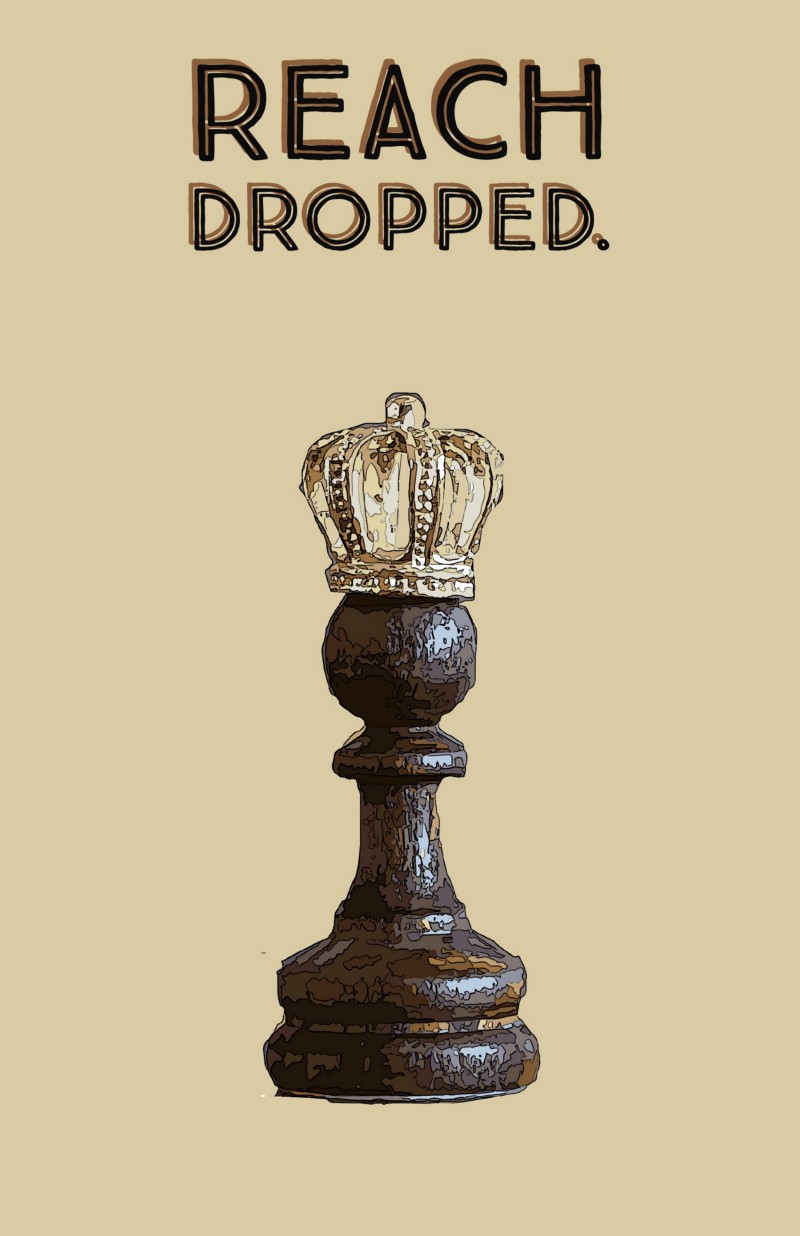
As I’ve worked out the necessary adjustments to our strategy, I’ve had a lot of time to think about one phenomenon I’ve never entirely understood: the misunderstanding of the value of engagements.
In large part, this is a failing of people like me who ought to be doing a better job of explaining how the section of this industry that isn’t magic words. The trouble is, more often than not, clapping back “What’s the ROI of your mom?” feels easier than taking the time to run through the different calculus for each business you encounter.
The trouble is, something being “complicated” to “understand” isn’t the same thing as being impossible to understand.
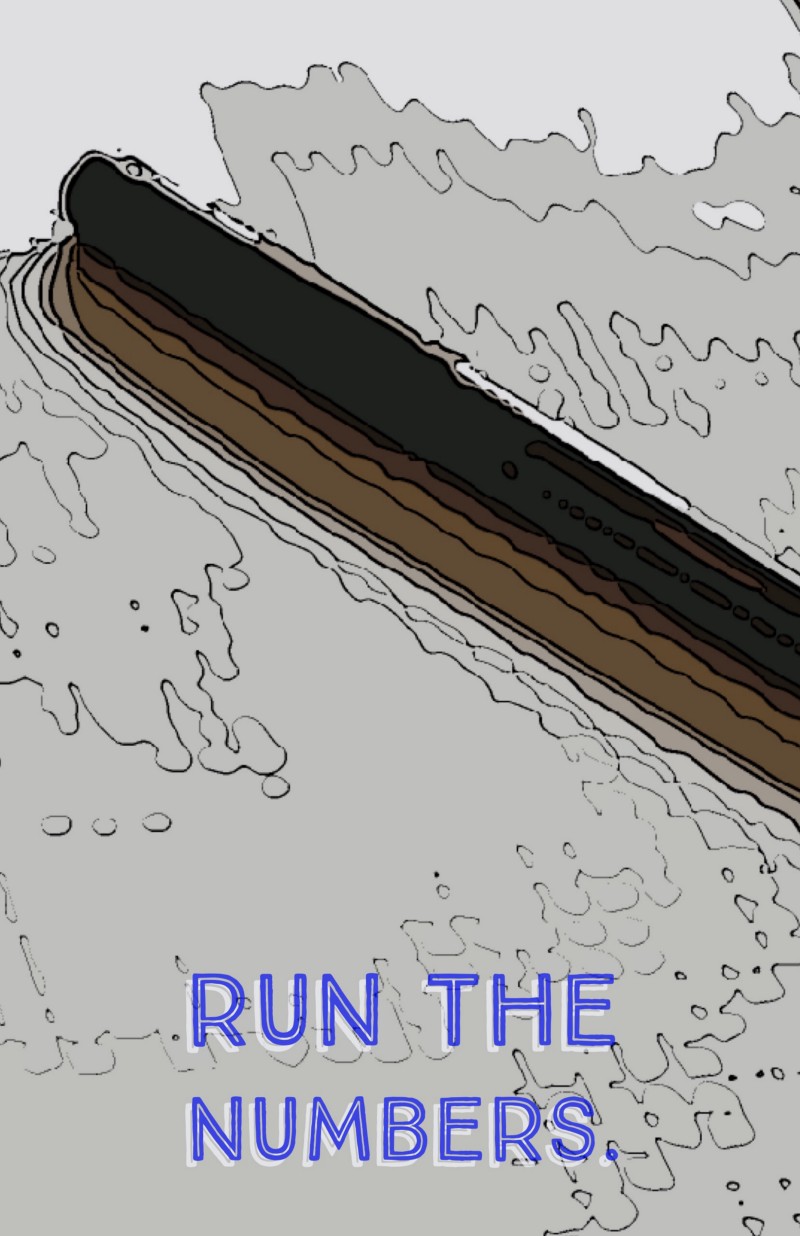
We all learned it the same way: one step at a time.
Facebook reports a handful of different numbers on a post-level export of data.
The trouble with this is that unless you’re already familiar with the peculiarities of the measurements offered up by the platform, it’s easy to miss an insight that could change the way you conduct business on the platform.
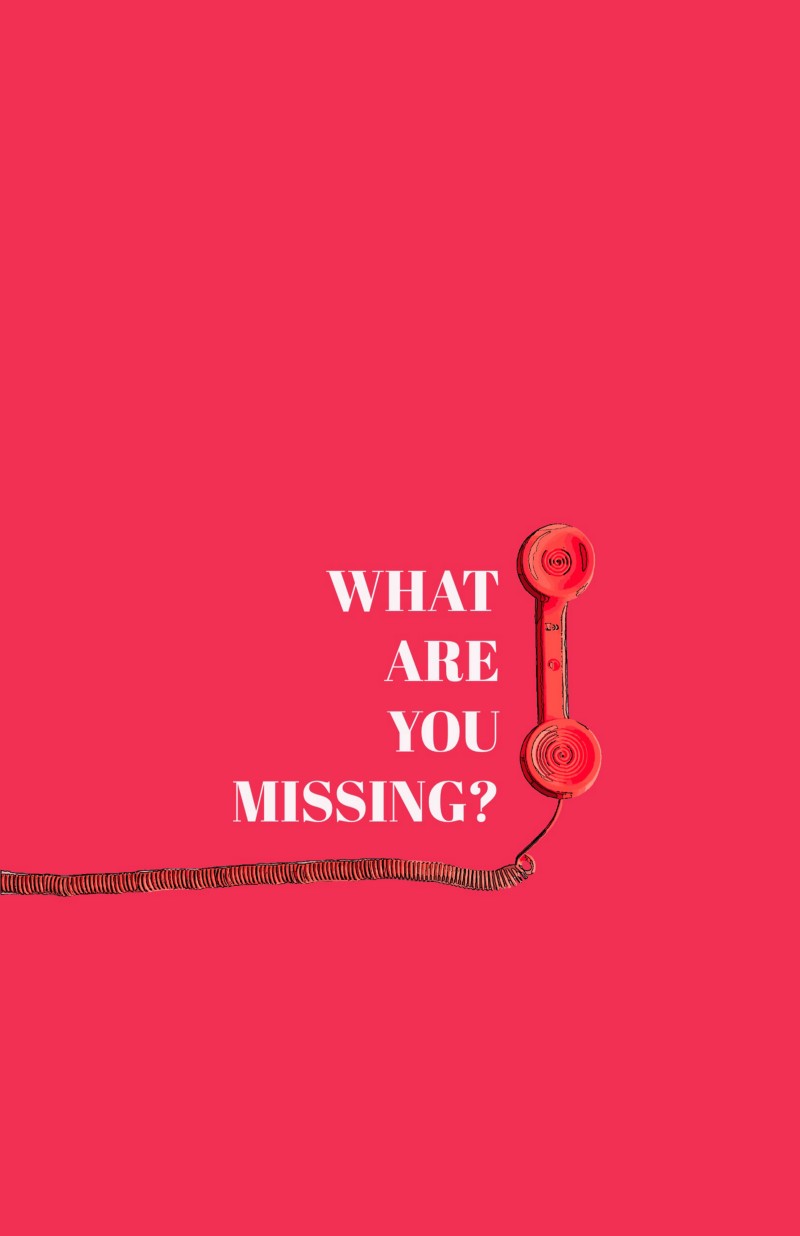
One of my favorite examples of a “useful” metric no one seems to know about is “Lifetime People who have liked your Page and engaged with your post.” (In the post level XLS export, this information is generally hiding out around column X.)
Let’s say you have a page with 1,000 likes and a LifetimeLikerEngagedPost # of 31. That means that 3% of the audience of your page has “engaged” with your post.
On Facebook, “engagement” signals the creation of a story.
If you’ve ever watched your “recent activity” (that tiny box above the “chat” dialog), you’ve seen this happen first hand.
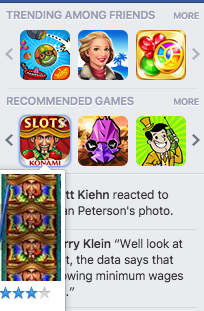
Each reaction, be it a comment or share, pings the network of some percentage of the person doing the activity’s network.
The people you follow the most closely are the same ones who end up in the “top stories” view of your newsfeed. The recent activity tracker (and the “most recent” tab for those who hate reading small boxes/want to waste hours) show you the “firehose” of what’s going on. The activity log shows you precisely what stories you’ve generated as you’ve been browsing the platform.
So, when Facebook tells you that 3% of your audience has engaged with your content, you should be asking yourself another question immediately:
How much of my audience saw my post?
To find that answer, you should look for “Lifetime Post Reach By People Who Like Your Page” (Generally Column U) as well as “Lifetime Post Reach” (Generally Column J)
Let’s pretend you had 459 in column U and 468 in Column J.
You know that 459⁄1000 likers reached means that half of the audience of your page *saw *your content — and because you already know you had 31 engagements from page likers, you can work out what that means as a percentage.

You have a 6% engagement rate by people who have liked your page.
You can also compare that number to the % of non-liker engagements.
In the case of our example, the numbers are likely too small to be diagnostically useful but add a 0 to your reach number: they will be.
At this point you might be asking:
“OK, but how do I make the numbers go up?”
The first thing you can do is boost the % of your page audience that saw your post. You can accomplish this by creating an ad targeting people who are connected to your page.
You can further expand on this work by creating an ad that targets people like people who are connected to your page, and friends of people who are connected to your page.
What sort of ad?
Your mix should include a blend of engagement, reach, and conversion.
Earlier on, “engagement” will help to cement the social signals that people expect to see on a post when evaluating the validity of a piece of content. Because you’ve already put in the hard work of building a page* you’ve got a readily available targeting source, no one else in the world* can access.
- If you haven’t put in this work, all isn’t lost, but getting engagements as a rando will always take more time/effort/capital to do right.
- Rand Owens has a pretty handy walkthrough of sniping competitor traffic. When combined with “reach” ads, you can encourage the platform to share “suggested” engagements — growing the footprint of your work exponentially as it gathers engagements.
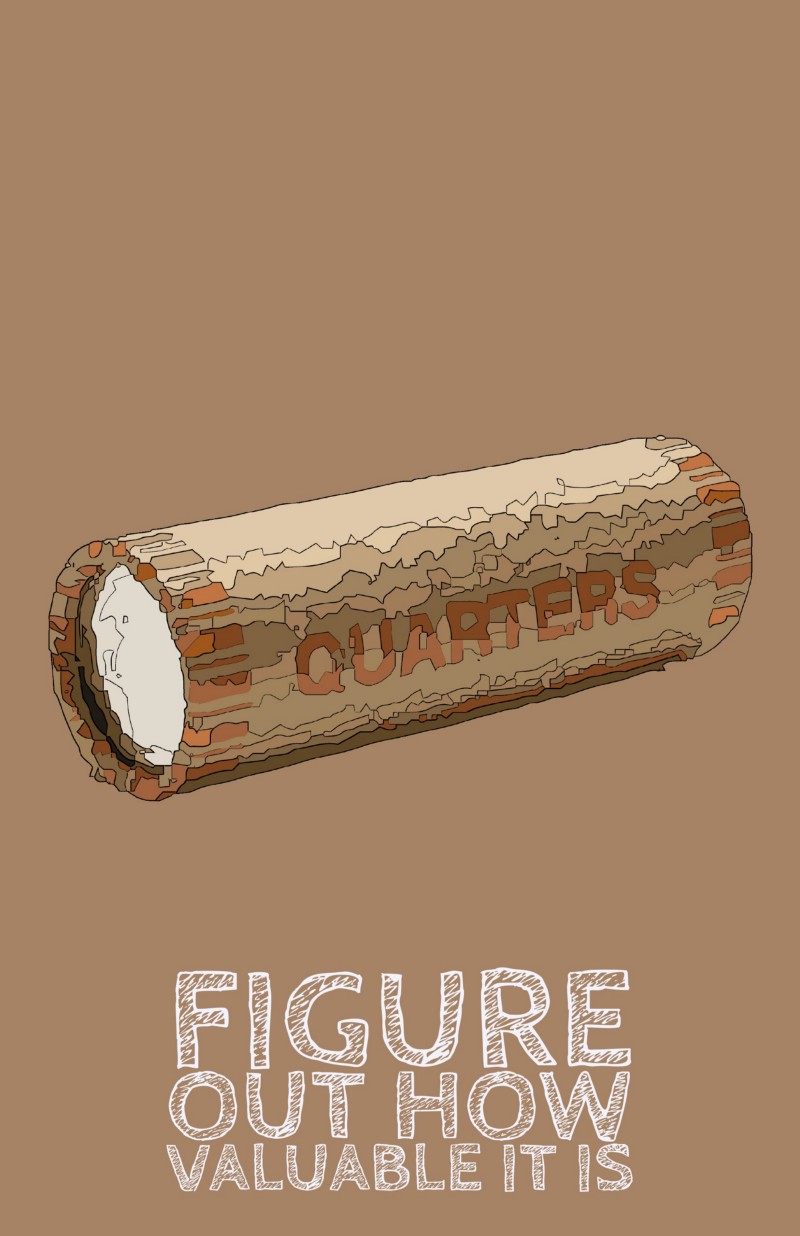
A layer of “conversion” ads allows the platform to do the heavy lifting of looking for users likely to engage with the content for you.
Because you’ve already gone through the effort of building the audience, you should find that the assets you hit edge out cost and performance metrics when compared to ads that target people who have no relationship to your brand.
This potent approach to looking at what it *means *when someone engages should help to put you in a position where you can calculate just how valuable any given activity on your page is — but you’ll still need to decide if the math makes sense for your business case.

Share this post
Twitter
Facebook
Reddit
LinkedIn
StumbleUpon
Pinterest
Email