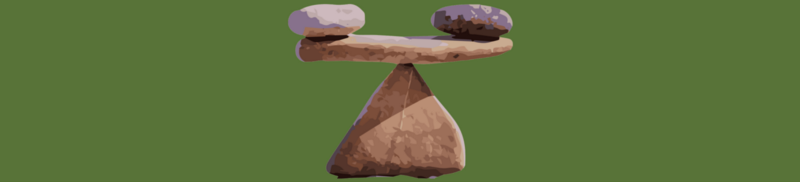
How You Can Tip The Balance Back In Favor Of Your Sanity A few weeks ago, I noticed a post on Facebook that broke my heart.
A friend had commented that she had seen a large number of posts from her friends advertising scammy weight loss products and quick-fix solutions. She said that these posts make it harder for people who are trying to lose weight to do so, because often times the advice isn’t very good, and the products don’t work. She posted about how she was proud of herself because despite all of the messaging she had encountered, she was able to find results by staying focused and wished that her friends who she presumed were seeing the same sorts of posts and worried they were feeling the same sort of discouragement felt that she had to say something.
It was those moments where it was hard to be proud of what we do.

The truth is, I’m not the first person to write an article about this sort of thing. And, if you’re reading this article hoping to gleam some great insight about squeezing a few more free impressions from the house that Mark Zuckerberg built, you’re going to be disappointed. (If you’re curious about the wonkery of it all, I can’t say enough good things about Zeynep Tufekci’s “How Facebook’s Algorithm Suppresses Content Diversity (Modestly) and How the Newsfeed Rules Your Clicks”)
The audience for this post isn’t advertisers, it’s that poor friend of mine that’s frustrated by something we as advertisers are doing that we don’t have to be doing.
The truth is, it’s not that hard for advertisers to tell the difference between people interested in fitness products and people beleaguered by them — the only reason this pain exists is because of lazy advertisers.

As advertising professionals, I believe we have a duty of care to the people who consume our messaging. It doesn’t mean that we can’t talk to them — it means that when we do, we’d do well to remember a little bit of decency.
So I’d like to explain in overly general terms how this happens, after I’ll give you three tips. First I’ll show you how to change the way that Facebook targets advertisements to you. Then, I’ll show you how to check for cookies and change your DAA settings. Finally, I’ll give you a surefire technique to increase the diversity of content you see on social networks like Facebook and Instagram.

The more time you spend in an app, clicking through a website or watching a video, the easier time the person who is providing you that service has persuading an advertiser to direct their client’s marketing dollars towards their audience.
Because the platform has an interest in keeping you on it as long as possible, a great deal of effort has gone into finding ways to increase the amount of time you spend on the platform.

It shouldn’t surprise you when I say that you likely don’t agree with most of the people you interact with in the real world. This is a problem for a network like Facebook (which is at least at some level based on your real life acquaintances.) If you visit a website that’s full of content you don’t like, you’re not very likely to stick around for long enough to see any ads. So, a network like Facebook has to prioritize what you see. The easiest way to do that is by paying attention to what you engage with.
As far as assumptions go, it’s a pretty safe bet that if you show someone something similar to something they’ve liked in the past, they’ll like it again. When you know that a person likes a certain type of content, you can charge businesses for the ability to show their content to categories and types of users.
#### Here’s How You Stop Facebook Ads From Stalking You
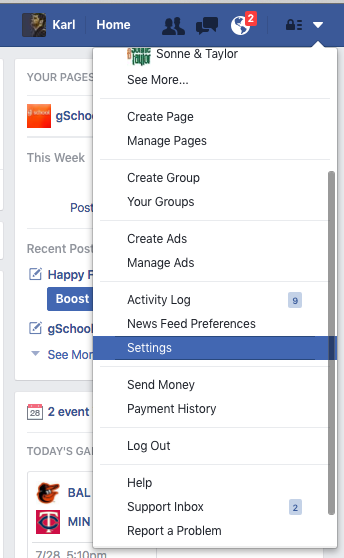
You May Have Different Options, But You’re After Settings While it may be possible to do this on mobile, it’s much easier to start on your computer. The first thing you’re going to want to do is navigate to your Facebook settings.
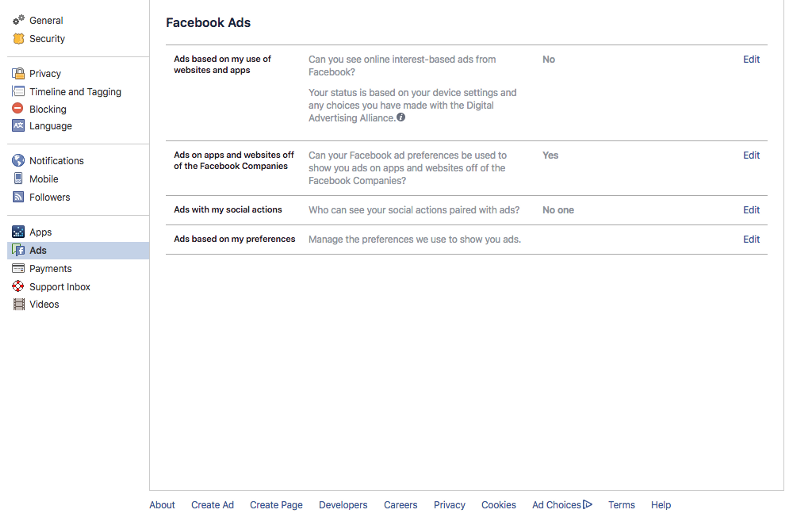
You’re Looking For The “Ads” Tab. Welcome to the Facebook settings page. You’re likely familiar with this view if you’ve ever fiddled with your privacy settings, but today you’ll want to look for and click on “ads” in the left hand navigation bar.
If you’re feeling beleaguered by a certain type of post but like seeing ads for new products on occasion, I’d recommend copying my settings for the first three options exactly. Feel free to fiddle with these results until you find something that works for you.
Facebook does amazing work at keeping accurate tabs on what the people who use it are interest in, and so you’ll find that any changes you make will affect your timeline very quickly.
After you finish your edits to the first three settings, click on “View Ad Preferences.”
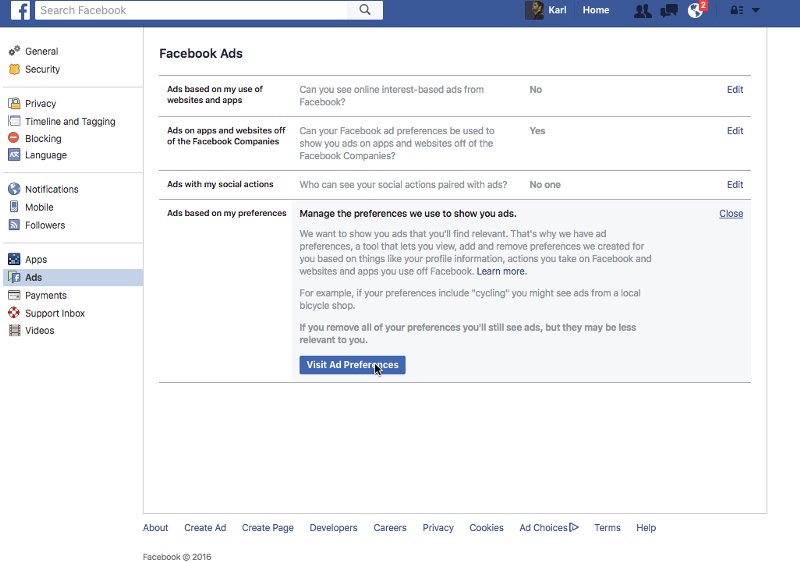
The link will take you to one of my favorite pages on Facebook.
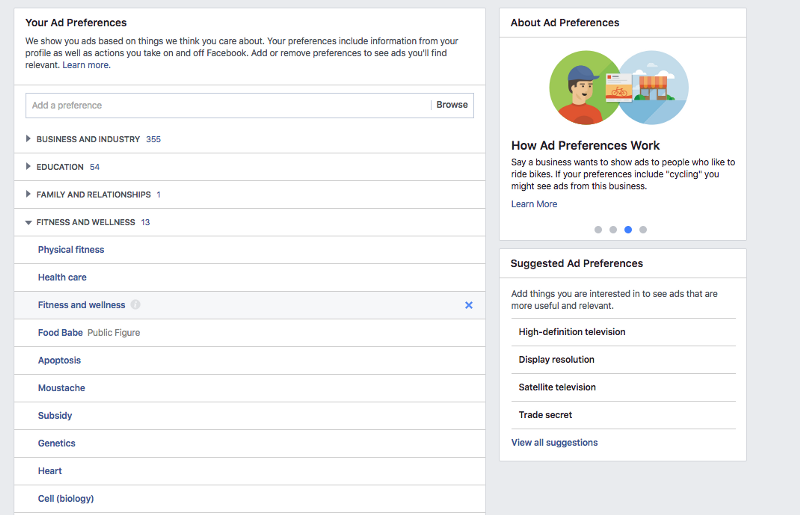
View Ad Preferences Page On this page you’ll be able to see every ad category Facebook has decided you belong to.
You can identify the specific type of content that you’re tired of seeing ads for and simply delete it from the list. If there’s a type of content you’d like to see more of, you can use the drop down tool to search from most of the categories professionals use to target ads to you.
Once you’ve made your changes, click the “home” button to return to your timeline.
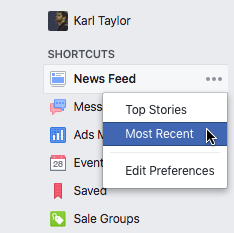
Last Fix Now that you’re back to your timeline, navigate to these three dots next to the News Feed shortcut. Here, you’ll find three options.
The default is “Top Stories,” a curated collection of posts from Apps, Friends and Pages you interact with on Facebook.
You can also select “Most Recent,” to see stories in reverse chronological order. Using this view, you’ll see the most recent posts followed by a slightly less recent post, and you can actually scroll back days at a time (if you wanted to.)
The third option, “Edit Preferences,” allows you to make changes to the sorts of posts that end up in your “Top Stories” view. As was true in the “View Ad Preferences” view from earlier, you can pretty much do whatever you want here.
It takes a few minutes to make these changes, but I think you’ll find it worth it in the long run.
#### How To Stop Other Sites With Internet Ads From Stalking You
Click here, and open the page in a new tab.
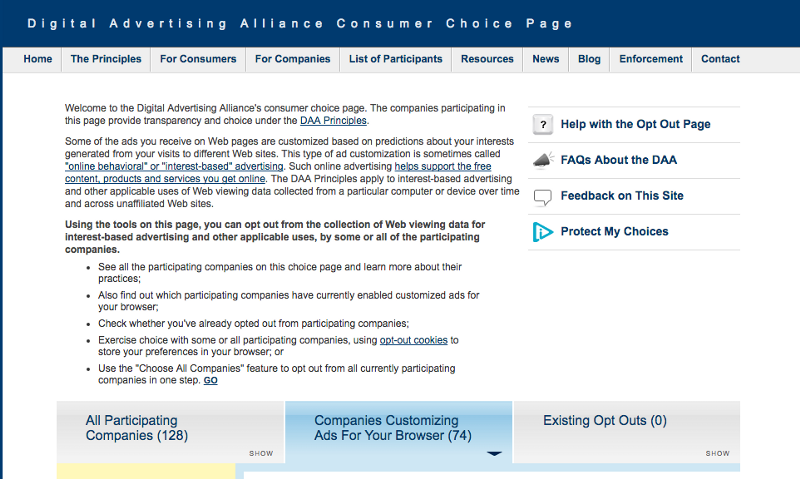
The Digital Advertising Alliance’s Consumer Choice Page I won’t bore you by getting into the weeds about the DAA, but this widget is pretty cool. While not every advertiser feels the same way I do, many of us feel that when we do our jobs right, we don’t waste time making people feel bad who aren’t remotely interested in the products or services we’re promoting.
That’s why this opt-out form is great. It’ll scan your computer for cookies and then check with many of the biggest ad tech and media platforms on the market to see if your data is in their advertising universe.
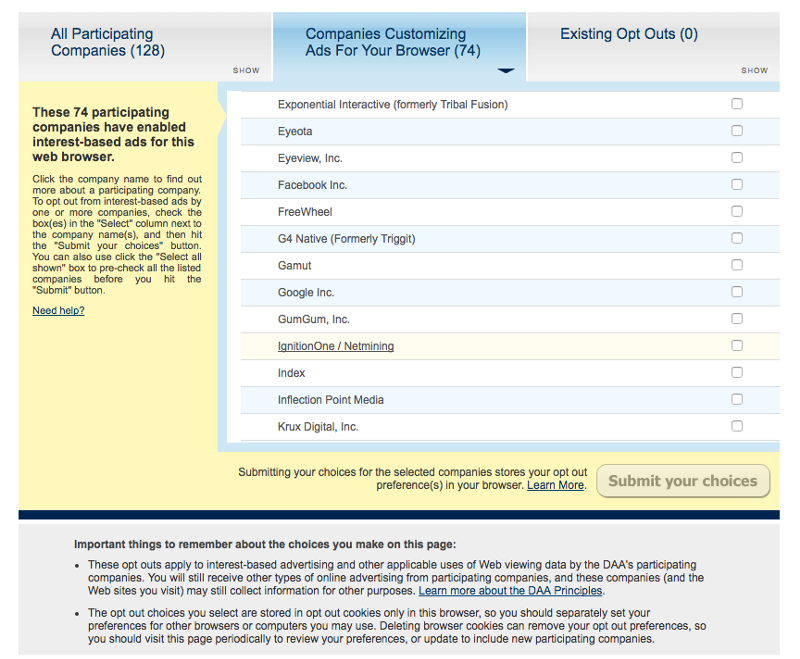
One Click Shopping! You can see all companies who have applied and check a simple box to opt out. You can also opt out from just the companies that are currently advertising to you.
To use the example that inspired this post, if you were particularly worried about weight loss ads, but know that you spend a lot of time reading articles about fitness, you might want to opt out of Google enhanced targeting.
It’s not always easy to know which tools are supported or are used by the websites you visit, but you can find out by using a tool like Ghostery.
Try and remember that without this data, the platforms you rely on every day wouldn’t be able to attract much attention from advertisers or marketers and would very quickly suffer for it. So, don’t go crazy with power ;). If you’ve got a problem with something, mention it to the company or platform you’re using itself. They’re very responsive to these sorts of changes.
#### One Trick For Finding Different Posts On Social Networks

More often than not, the “like” or “love” or “favorite” button on your prefered social network, has a lot more control over what you see than you might think.
That’s why one surefire way to change the content you see is to like a bunch of different posts you haven’t liked before.
Take a few moments and make a list of ten friends you haven’t seen content from in awhile. Add to your list ten things you have always wanted to learn more about, but haven’t had the time.
Take your list of twenty things and spend some time searching for and liking posts about the things on your list.

Follow these steps, and you should find your stalker disappears back into the either in no time.

Twitter
Facebook
Reddit
LinkedIn
StumbleUpon
Pinterest
Email